How to check IP?

To find your IP address, you can use various methods depending on your device and operating system. Here are a few common ways to find your IP address:
- Using a website: You can visit a website that displays your IP address. One such website is "WhatIsMyIPAddress.com". When you open the website, it will show your current IP address, both IPv4 and IPv6 if available
- Using the command prompt or terminal: On Windows, you can open the command prompt and type the command "ipconfig" to see your IP address. On Mac or Linux, you can open the terminal and use the command "ifconfig" or "ip addr show" to display your IP address .
- Checking network settings: On some devices, you can find your IP address by going to the network settings. For example, on an iPhone or iPad, you can go to "Settings" > "Wi-Fi" > select your connected network > and you will find your IP address listed there.
Please note that the specific steps to find your IP address may vary depending on your device and operating system. It's always recommended to refer to the official documentation or support resources for your specific device if you encounter any difficulties.
Remember, your IP address is a unique identifier assigned to your device when it connects to a network. It helps in identifying and locating devices on the internet
Releted FAQ's

Who Are the Top 5 ENT Specialists in Kanpur?
28 Nov 2024

Invest Smart: Why Ultima 107 Is best Low-Rise Residential Project ?
16 Sep 2024

Top 5 Gastroenterologist in Hyderabad
07 Sep 2024

Who is Top 10 Immigration Consultants in Dubai ?
16 Aug 2024
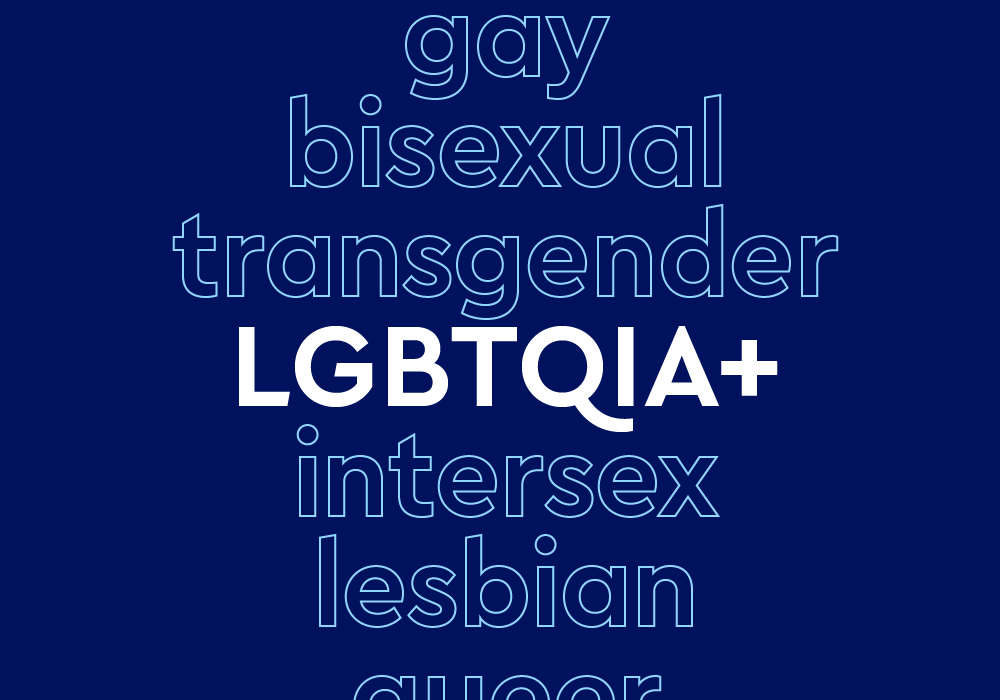
What does LGBTQ mean?
13 Jul 2024
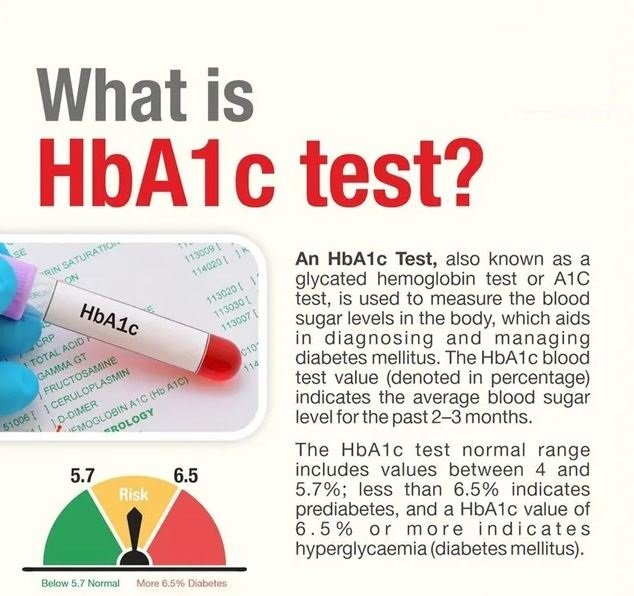
What is HbA1c test ?
03 Jul 2024

Which are the Top 10 Budget Hotel in Ayodhya near Ram Mandir ?
02 Jul 2024

Which are the top 10 travel agency in ayodhya ?
02 Jul 2024
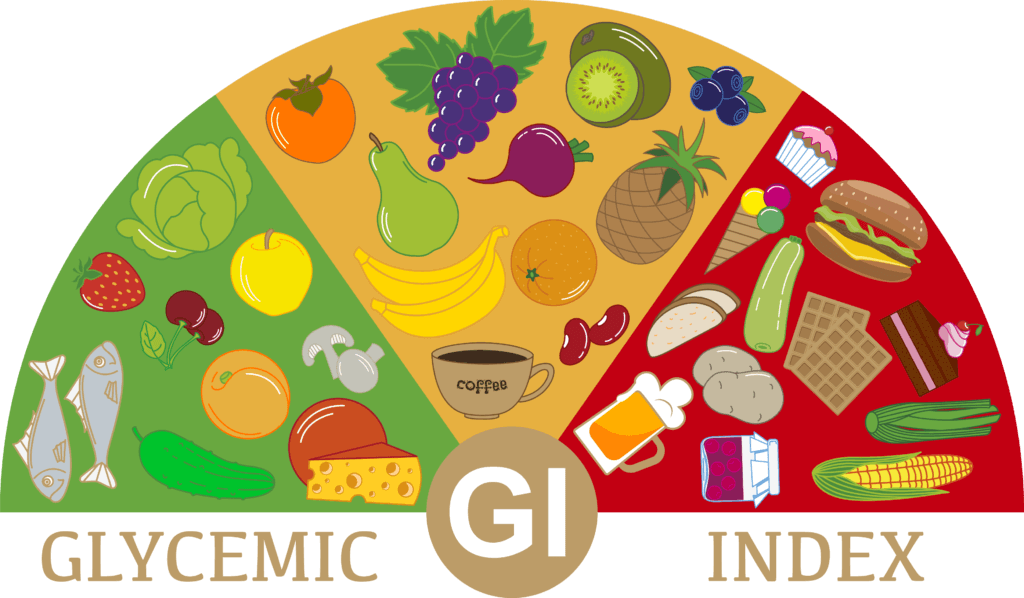
What is Glycemic index (GI) ?
27 Jun 2024

How to control sugar?
27 Jun 2024

How To Reach Ayodhya by Train ?
07 Jun 2024
Our Categories
Medical: Doctors , Endocrinologist , Neurologist , Pediatrician , Dermatologist , Gastroenterologist , Orthopedic , Cardiologist , Gynecologist , Physicians , Nephrologist , Surgeon , ENT specialist , Psychiatrist , Oncologist , Radiologist , Pulmonologist , Dentist , Hematologist , Eye Specialist , Plastic Surgeon , Veterinary , Laparoscopic Surgeon , Urologist , IVF , Neonatologist , Physiotherapy , Liver Transplant , Neurosurgeon , Eye specialist , Orthopedic Surgeon Hospitals , Eye Hospital , Orthopedic , Heart , Cardiology , Clinic , Homeopathy Clinic , IVF Treatment , Brain & Spine Centre , Multispecialty Hospital , Dental Clinic , Dermatologist , Ayurvedic Hospital Pathlabs , Veterinary , Laparoscopic Surgeon , Clinic , Homeopathy Clinic , Urologist , Neurosurgeon , Dental Clinic , Dermatologist , Eye specialist , Ayurvedic Hospital , Diagnostic Center
Real Estate: Shoping Mall , Residential , Commercial , Plots , Builders and Developers , Upcoming Projects , Agents , Lawyer , Photographer , Construction Company
Education: Schools , Boarding , CBSE , ICSE , Up Board , International , Play School , Driving School Colleges , Engineering , Law , Medical Collage , DLED , B.Ed Coaching , Competitive , Classes University , Courses , Digital Marketing , English Epeaking , IT Training , English Speaking Digital Marketing , English Epeaking , IT Training
Hotels: Resort , Motel , Guest House , Paying Guest , 7 Star , 3 Star , 5 Star , Home Stay , Dharamshala , Farmhouse
Health And Beauty: Beauty Parlour , Gym , Spa , Hair Transplant , Weight Loss , Barber , Makeup Artist
Home and Service: Carpenter , Ro Service , Internet , Electrician , Caterers , Wedding Planner , Mineral Water Supplier , Plumbers , Other , Lawyer , Photographer Dairy Equipment , Insurance , Welding works , Ac Service
Park: Water Park , Amusement , Trampoline , Snow , Adventure